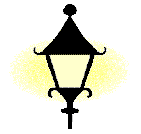

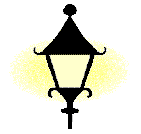 |
 |
|

TheBestJobs.com FAQs
1. Why should I complete a profile and upload a resume to TheBestJobs.com? Simply stated, information is power! Most people understand this concept, but many do not understand its application to employment. Most people miss out on opportunities that would advance their careers and income generating potential far more rapidly than the path they eventually travel. Why? They only pay attention to opportunities when they are actively seeking employment. Consequently, probability dictates that they never hear of opportunities that would be significantly better than the relative few they pursue while actively searching. TheBestJobs.com has established and continues to expand a powerful network of professional recruiters who are constantly receiving new opportunities from their client companies. By completing a profile and uploading a resume you will be apprised of opportunities that may be of interest by email and/or snail mail. You may choose to respond or not as you see fit. Again, simply stated, you are provided with timely information which you can use to increase the power you have over your own career progression. 2. Who will see my profile and resume? Only registered corporate clients and professional recruiters working under the aegis of TheBestJobs.com's network are allowed access to this information. 3. What do I do if I forget my ID or password? If you have forgotten your password, you may automatically retrieve your password. If you do not receive an email which contains your password within a few minutes, it may be that you have an old email address listed on your profile. Simply ask for Support after calling 215-679-4620 and we will be happy to assist you after verifying your identity. If you have forgotten your ID, call 215-679-4620 and ask for Support. After verifying your identity we will be happy to reauthorize access. 4. Why do I have to have to re-enter my ID and password from time to time? After you log on under your ID, if there is no activity for one hour, the program logic requires you re-enter your ID & password for your own protection. 5. I am unable to log-in and I am sure I know my ID and password. What is the problem? This problem will occur if you have changed your "Cookies" setting in your browser from the default which is "Medium". To check your "Cookies" setting, simply launch Internet Explorer. Then click on "Tools", then "Internet Options", and then the "Privacy" tab.The level needs to be on "Medium" to enable your browser to work properly with our site. In addition, if you have any software running which restricts "Cookies", this can also create the same problem.Also, the ID's and Passwords in our system are case sensitive. Make sure you enter them precisely as you did when you self-assigned your ID/Password and ensure that your "Caps Lock" setting is the same as when you entered your ID/Password which is generally set to "Off". Lastly, from time to time a file in your Temporary Internet Files cache will become corrupted. To rectify this possible problem in Internet Explorer 6, simply click Tools - Internet Options. On the General tab you will see a "Delete Files" button in the Temporary Internet Files area in the middle of the window. Simply click the delete button and wait for the hourglass to disappear. Note: Sometimes this can take a while depending upon the number of files in your cache. If you are using Internet Explorer on a Mac, unfortunately, there is a known bug in IE for Mac pertaining to file uploads. Mac Netscape users don't have a problem. Another possibility is that your browser is not set to allow the acceptance of cookies (see FAQ #5) or you are using an older version of either Netscape or Internet Explorer or a browser which does not fully support Java Scripting. If you are running an older browser, for a good many reasons beyond the use of our site, we encourage you to download the latest version of either Netscape Communicator or Internet Explorer and then revisit our site. In addition, if you have any software running which restricts "Cookies", this can also create the same problem.Also, if you are trying to upload an MS Word doc, it may be infected with a virus which would also create this error. Lastly, from time to time a file in your Temporary Internet Files cache will become corrupted. To rectify this possible problem in Internet Explorer 6, simply click Tools - Internet Options. On the General tab you will see a "Delete Files" button in the Temporary Internet Files area in the middle of the window. Simply click the delete button and wait for the hourglass to disappear. Note: Sometimes this can take a while depending upon the number of files in your cache. Otherwise, there was either a problem with your PC or somewhere between your machine and our server. Please try again after rebooting your machine. 7. Why am I required to update my information every three months before I can do job searches? For all the reasons listed in FAQ #1 it is important to ensure your information is current. A preponderance of our clients prefer these formats with MS Word being their first choice by far. Not necessarily. You might want to try checking categories that appear related to see if there are any openings which are in your field of endeavor. Also, feel free to send an email to support@thebestjobs.com asking whether or not we recruit for positions in your field. 10. What is the purpose of the "apply automatically" link on a job posting? This link is intended to enable a registered applicant to quickly and efficiently submit your profile and resume to the company contact for a position for which you wish to apply. This is another very good reason for keeping your profile and resume current as this feature is a valuable time saver for the job seeker. | ||